Getting started
If you want to use the connectome scanner for your project it is actually quite easy to get started. The first step is to have your project enabled for login in Bay8, which can be done by contacting Karen Dervin. The next step is to sign up for the connectome-users email list, on which all announcement regarding changes to the machine are posted as well as scheduled down-times for the machine. You will also need to attend a 15 minute training session with all your scanning staff present. To schedule the training, email John Kirsch (JKIRSCH@mgh.harvard.edu). The training will be performed in Bay8, and involves safety relevant information, and the setup differences between Bay8 and the other Bays.
Protocols
A number of example protocols are provided in the MGH folder on the connectome scanner. The subfolders are called Connectome_200 and Connectome_300, where the number indicates the maximum gradient strength used. Limiting the maximum gradient strength will greatly reduce eddy current distortion at fairly little SNR cost. For most applications this is the recommended strategy right now.
Post-processing the data
In order to address the eddy current phenomena present at very high gradient strength, the diffusion data is typically acquired using protocols that enable post-processing correction of the eddy currents. Furthermore, gradient non-linearity correction has to be applied to ALL datasets acquired on this scanner. While the connectome scanner offers online non-linearity correction (In Siemens jargon thats the distortion correction filter) the same way our other Siemens scanners do, online correction is available only for some sequences. Because it is best to apply the correction to all scans from the connectome scanner, we provide a post-processing correction that can be applied to all scans.
If you are using a protocol we have prepared for eddy current distortion correction and you don’t have your own infrastructure for the post-processing in place, it is best to follow the analysis steps outlined below.
- Source the connectome analysis environment from /cluster/connectome/toolbox/nmr-std-env. This step will automatically source the freesurfer environment as well.
- Unpack the data from bourget. If your protocol uses autoscale, use of mri_convert is strongly recommended. Make sure you call the diffusion run diff.nii.gz.
- Copy /cluster/connectome/toolbox/preproc/j_batch_process_dmri.m to the folder which holds the diff.nii.gz file.
- Execute matlab.new -nodisplay -nojvm -nodesktop -r j_batch_process_dmri.m
- The preprocessed result is now called diff_disco_eddy_moco_clean.nii.gz. You can continue with your usual diffusion analysis starting with this file. Motion correction is already applied.